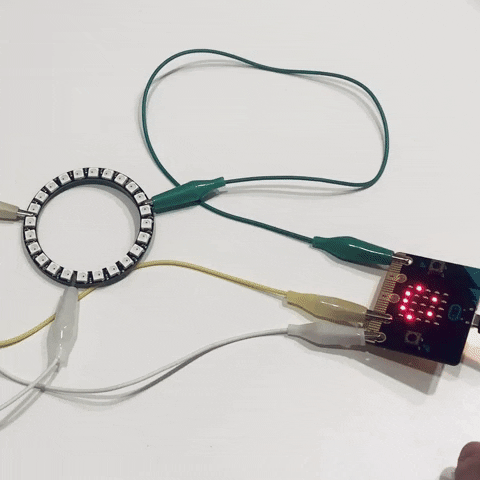Our goal was to create a fun and accessible product that encourages community engagement during these scary times. Inspired by communities in Italy, who played music from their balconies, our team decided to build a basic interactive light installation that can be attached to windows. Users can interact with their Quarantainment installation by pressing buttons and or dancing with their microcontroller. Quarantainment installations also receive inputs from other nearby modules. This means that when your neighbor activates their Quarantainment installation, it, in turn, turns on yours. Quarantainment installations are also easy to build and program, making them a creative quarantine project.
Platform
To achieve our goals, we chose to use micro:bit, a cheap and easy to use microcontroller designed for beginner level creative coders. Ease of use was the driving factor of this design decision because we wanted our users to understand the technology behind our product. By understanding the technology, we hope to encourage the user to personalize and tinker with our product. The micro:bit also has a number of unique features including a small LED light screen, a 3-axis accelerometer (to sense motion), 2 programmable buttons, and a compass (to sense direction and magnets).

Electronics

The micro:bit controllers we ordered online, also came with a USB connector, a battery pack, and batteries. This meant that the only other items we had to purchase were lights and alligator clips. The lights we chose was a 24 LED ring. We picked this light configuration because it was aesthetically pleasing, durable, and relatively inexpensive given its quality. Once all the items were gathered, the circuit assembly was pretty intuitive given our prior experience with electronics (which is minimal but existent). The alligator clips allowed us to tinker and experiment with various circuit configurations rapidly. Future iterations would include soldering wires to and from the micro:bit and LED ring to enhance circuit durability,
Code
Micro:bit uses an online code editor, that allows users to code via blocks or JavaScript. This gives coders of all levels the ability to create, which was key for our team. Once the code is written (or dragged together), it can be simply downloaded onto the micro:bit. Each team member chose to design their own light show, using a variety of colors and inputs such as the buttons and the accelerometer.

Assembly

Once our electronics were assembled and the code was downloaded, we attached our LED ring to a window that can be seen by members of the community, using clear tape. Future iterations might include using a clear suction cup with a hook to hang the LED ring from. Another future addition would be a housing or holder for the battery pack and microcontroller so that the microcontroller and battery pack don't just hang from the attached LED. This future addition would also make the entire assembly more sleek and put together.
Final Product